
Track Registration Trends With New Financial Charts
Keeping track of your program’s performance shouldn’t require hours of spreadsheet work or back-and-forth emails with board members. You need a quick, clear way to understand what’s working, what’s trending, and what needs attention.
That’s why Demosphere’s new financial charting tools are such a game-changer.
This new feature allows youth sports organizations to easily track registration trends across multiple seasons or years, so admins and board members can make faster, more informed decisions.
What’s New
With Demosphere’s latest update, admins can now:
-
View participant counts, revenue, accounting code breakdowns, and future payments in chart form
-
Compare data season over season or year over year
-
Customize reports by program, age group, or timeframe
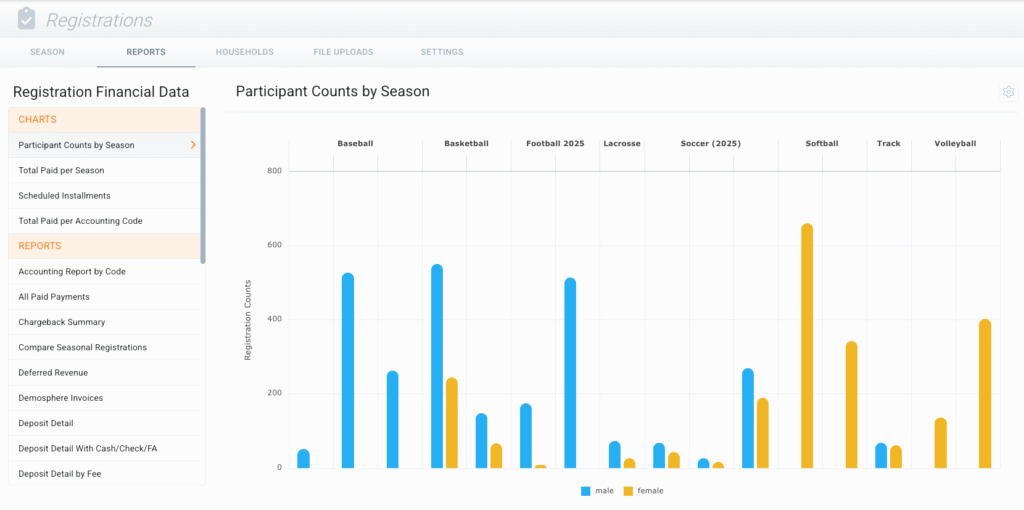
Why It Matters
1. Clear Insights for Confident Planning
Instead of manually digging through numbers or exporting CSVs, you can now:
-
Spot participation dips or growth across seasons
-
Forecast revenue based on current trends
-
Identify underperforming programs before they impact your budget
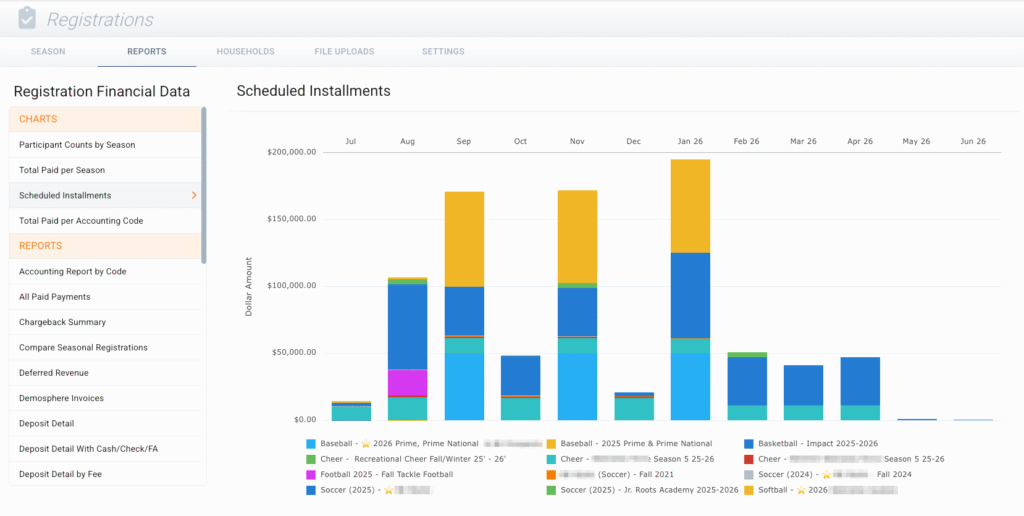
Whether you’re planning for fall or looking back at the last year, the ability to track registration trends gives you critical insight into what’s working and what’s not.
2. Faster Reporting for Board Members & Leaders
Need to prep for a board meeting?
Want to share registration updates with your leadership team?
With built-in financial charts, you can:
-
Generate a visual snapshot in seconds
-
Customize views to show what matters most to your audience
-
Eliminate the need for extra formatting or external reporting tools
This update helps you track registration trends and present them clearly, without needing a degree in data analytics.
3. Stronger Financial Oversight
Get a real-time view of your organization’s financial health:
-
-
See what’s been paid, what’s pending, and what’s projected
-
Break revenue down by accounting code for clear allocation
-
Quickly assess progress toward seasonal or annual goals
-

Now, you can easily track registration trends alongside revenue and participant metrics—all within your Demosphere dashboard.
Data Should Work For You, Not Against You
You already collect powerful data every season. This update helps you actually use it with clarity, speed, and confidence.
Whether you’re preparing for a new season, updating your board, or monitoring program performance, Demosphere’s financial charts make it easier to lead with insight.
👉 Learn more or book a demo to see this new feature in action.
Helpful Links
• The Youth Sports Communication Toolkit: Less Chaos, More Clarity

