
Introducing Multi-Team Events: A Smarter Way to Schedule Across Teams
When you manage multiple teams, every extra step adds up. Scheduling a single event, like a coach meeting or volunteer training, shouldn’t require copying and pasting across every team one by one.
Now, it doesn’t have to.
Demosphere’s new Multi-Team Events feature makes it easier than ever to plan and assign one-time events across multiple teams in just a few clicks. Whether you’re organizing a league-wide orientation, a club fundraiser, or a coach training session, you can do it once and trust it shows up everywhere it needs to.
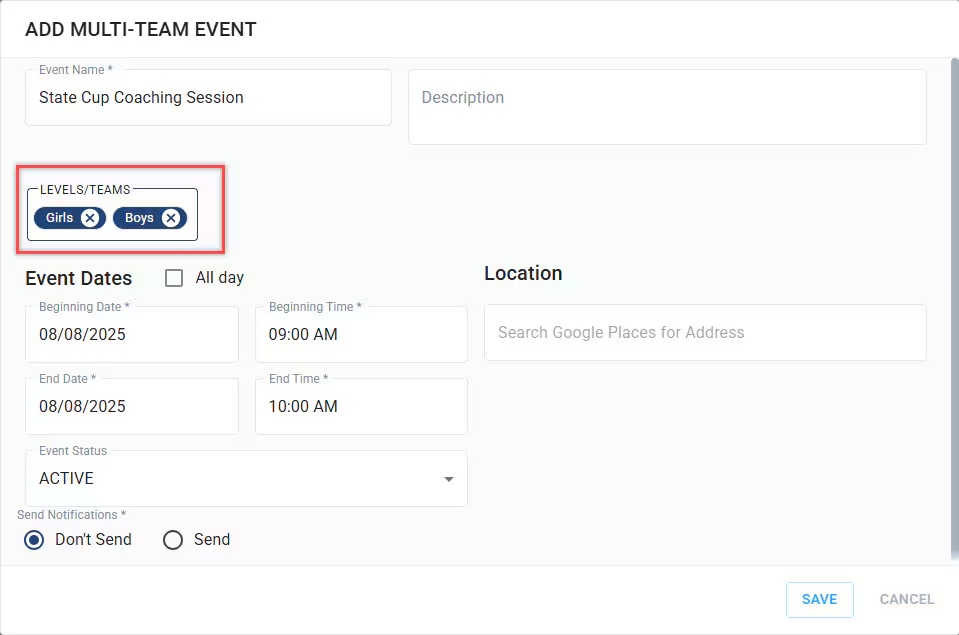
One Event. Multiple Teams. No Duplicates.
This new tool is built into the Teams product under the Settings tab. From there, admins can create and manage multi-team events that instantly populate across:
- Specific teams or groupings
- Entire seasons
- Organization-wide schedules
Each event automatically appears on team calendars and inside the Demosphere mobile app, so players, parents, and staff always stay in sync. Take a closer look here:
A Better Way to Communicate and Coordinate
This update solves one of the biggest friction points in youth sports admin: repetitive scheduling. With multi-team events, you’ll spend less time chasing calendar updates and more time focusing on what matters.
It’s perfect for events like:
- Coaches meetings
- All-hands parent nights
- Facility walkthroughs
- Equipment pick-up
- Camps and one-off clinics
Where It Shows Up (And Why It Matters)
Once a multi-team event is created, it’s automatically visible in:
- The individual calendars for each assigned team
- The Demosphere mobile app for all assigned users
- Any integrated calendar feeds or embedded views
This ensures total visibility without needing to send out a dozen reminders or duplicate entries.
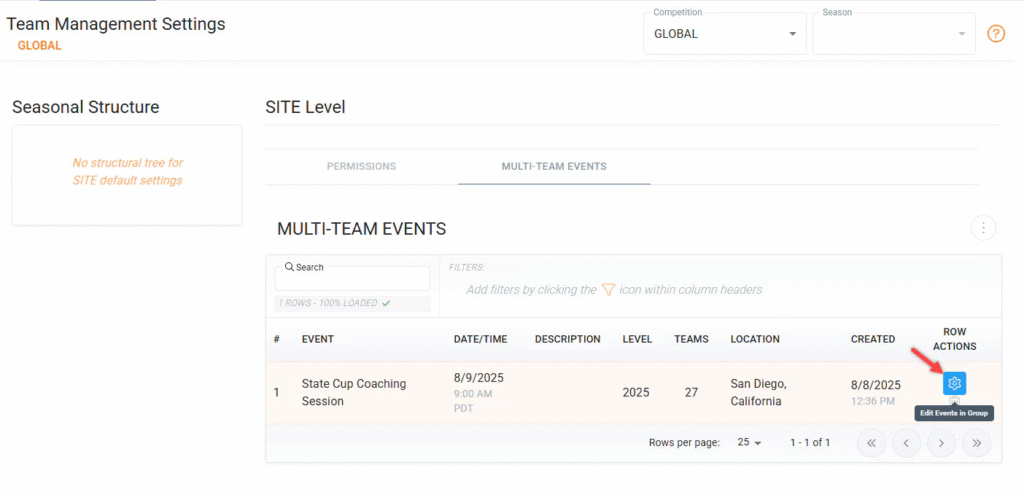
Why It’s a Game Changer
Managing multiple teams is already complicated. Your calendar shouldn’t be.
By introducing multi-team events, Demosphere eliminates the manual labor of cross-team communication and keeps everyone moving forward with clarity.
It’s another way we’re helping you simplify the season, reduce admin stress, and build a better experience for your community.
Ready to Use Multi-Team Events?
If your organization uses the Teams product, this feature is already available to you under the Settings tab. For help getting started, check out the step-by-step guide here »
Or reach out to us to learn more about how Demosphere helps your staff, families, and players stay on the same page, all season long.

